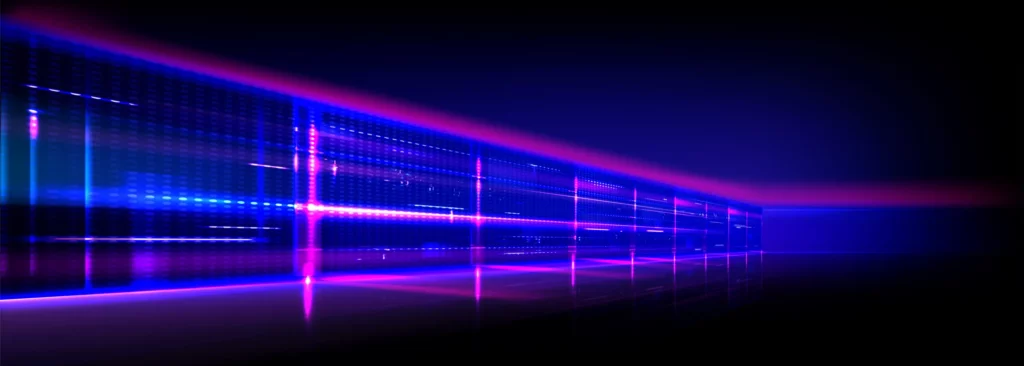IT automation, powered by native Windows tools.
“Serverless. Local. Secure.”

ServerEngine helps IT administrators worldwide to automate Windows server administration & workflows, saving 10+ hours weekly while ensuring consistent and reliable operations.
A Glimpse of ServerEngine
Windows Server Automation & Integration Platform
The ServerEngine API enables seamless Windows Server integration with your applications and services, supporting event-driven automation and real-time workflow orchestration.
Secure Credential Vault
Securely store and manage all your server credentials locally with full encryption, ensuring safe and seamless authentication for automation, remote management, and workflow execution.
Runbooks
Chain scripts into repeatable workflows with step-by-step execution, seamless reboots between scripts, and the ability to pass variables between steps for dynamic automation.
Windows Remote Management
Whether it’s Windows automation, remote desktop access, or providing support to users, ServerEngine lets you manage your servers and computers instantly. All with a single click.
Effortless Onboarding with ServerEngine & Q.U.O.