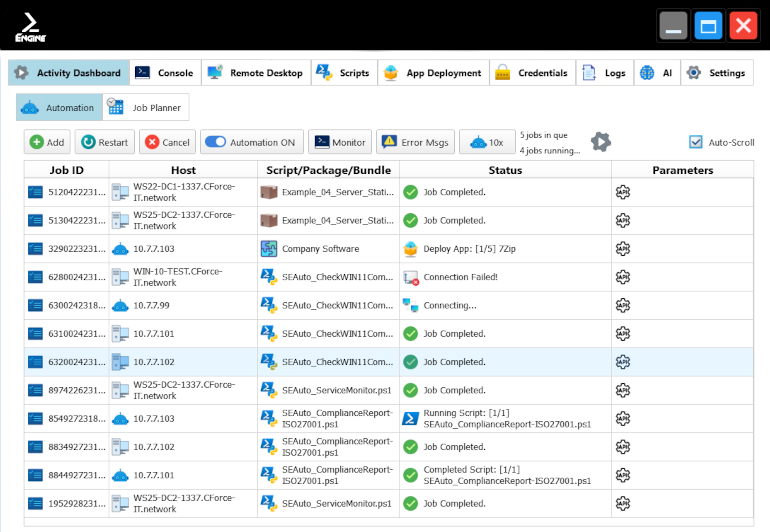Changelog:
- Logs: Switched to Consolas font for accurate PowerShell outputs
- Logs: Refined buttons, icons and fonts for consistency
- Logs: Auto-scroll to newest log on selection
- Logs: Expanded Archive, Filter, and Error Messages windows for better readability
- Automation Dashboard: Updated Agent info text and rearranged buttons
- Automation Dashboard: Added ‘Error Msgs’ button
- Automation Dashboard: Failed jobs now automatically open the error message
- Automation Dashboard: Enabled direct script execution
- Automation Dashboard: Automation is now visualized with animation
- App Deployment: Tabs renamed; help buttons now link to documentation
- Scripts: Tabs renamed, icons improved, and layout optimized for usability
- Scripts: Added tab for running scripts directly without packaging
- Scripts: Disabled buttons now show helpful info messages
- API: Added support for triggering single scripts
- Scripts: Run Script tab updates dynamically based on Script Explorer search results
- BugFix: Fixed scaling issue of ServerEngine logo at zoom levels (e.g., 125%)
- Job Planner: Added support for scheduling individual scripts
- Job Planner: New interactive calendar with event details by hovering planed schedules
- Job Planner: Updated calendar icons for modern visual design
- New Script: SEAuto_CheckWIN11Compatibility.ps1
- New Script: SEAuto_VMwareCheckESXProvisioning.ps1
- New Script: SEPrep_Deploy-UVNCServer.ps1
A Smoother, Smarter Automation Experience
This update makes the whole system better and easier to use. We’ve cleaned up the logs and dashboard to help you find information faster. You can now run scripts directly and schedule them on a new, improved calendar. If a job fails, the error message pops up automatically so you can fix it quickly. We’ve also added new scripts for common tasks and fixed some small bugs. Everything is designed to help you work more efficiently.