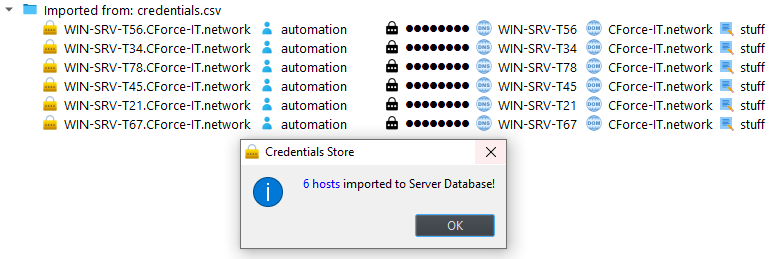Import existing credentials from a “.csv” file. #
CSV Template
Username,Password,DNS-Name,Domain,Description
Administrator,Test.123456,WIN-SRV-T56,CForce-IT.network,stuff
Administrator,Test.789,WIN-SRV-T34,CForce-IT.network,stuff
,,WIN-SRV-T78,CForce-IT.network,stuff
,,WIN-SRV-T45,CForce-IT.network,stuff
,,WIN-SRV-T21,CForce-IT.network,stuff
,,WIN-SRV-T67,CForce-IT.network,stuff
Navigate to the Credentials Store Tab
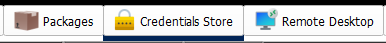
Click on Import

Select and open your “.csv” file
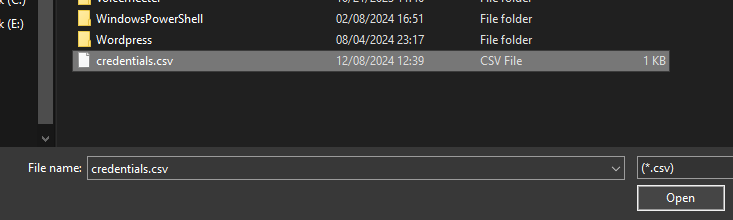
Click “Yes” to accept the import
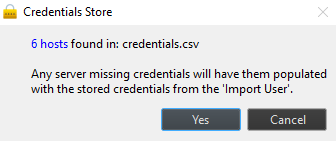
Check if your import was successful